Description
Q-SYMPHONY
TV and soundbar orchestrated in perfect harmony
Q-Symphony uniquely allows TV and soundbar speakers to operate simultaneously without muting TV speakers for a more harmonious sound.
* Check for Q-Symphony compatibility on soundbar product specifications. ** Soundbar sold separately.
DESIGN
SLIM FIT WALL-MOUNT
A flush fit to the wall
Mount your TV flush against the wall for a seamless look with one nearly invisible cable, keeping your design clutter-free.
* Measured from rear end of the TV, the gap may differ based on the installation and wall type.
GAMING EXPERIENCE
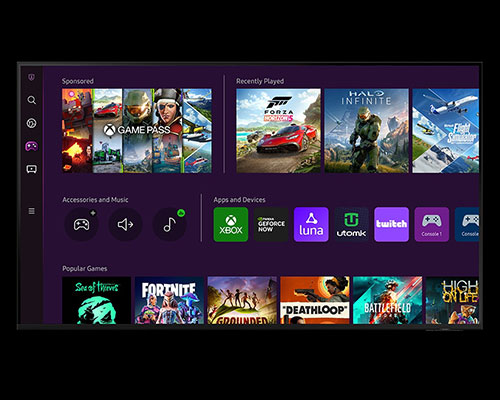
GAMING HUB
Where gaming comes together
Save time and speed up the game selection process with Gaming Hub that grants access to your favorite cloud & console games as well as standalone apps.
* Supported features and games can vary by countries and models. ** A controller maybe required depending on the specific game you are playing on the Gaming Hub. *** You may need to download apps depending on the game or service. **** Internet connection, additional gaming service subscription maybe required. ***** Content services are subject to change without notifications.* Requires Samsung account. ****** Only available in US/CA/UK/FR/DE/ES/IT/BR/KR ******* UI is subject to change without prior notice.

MOTION XCELERATOR TURBO+
Win the game with ultra smooth scenes
Conquer every enemy at soaring speeds. With motion enhancements up to 4K 120Hz, you can enjoy ultra-smooth gameplay without lag and motion blur.
SMART FEATURES
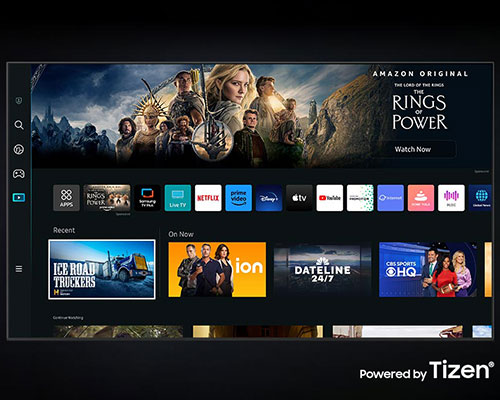
SMART HUB
Discover your favorite content in one place
Optimize content curation and discovery, so you spend less time searching and more time streaming movies, games and shows you love.
* Content services and recommendation may vary by regions. ** Agreement of the Smart Hub Terms and Conditions and Privacy Policy is required before use. *** Some services are available to watch after registration and subscription. **** Requires Samsung account. ***** UI is subject to change without prior notice.

SMARTTHINGS
Your best home butler
Relax and let SmartThings seamlessly connect to, monitor and control all your smart devices to intuitively control your home via a built-in hub.
* Available technology, functions and features may vary by country, service provider, network environment or product, and are subject to change without notice. ** Requires a Wi-Fi, Bluetooth or other wireless network connection and login to Samsung account. *** Connected devices are sold separately. **** Use of calm technology requires agreement from both SmartThings privacy notice and auto registered device. ***** UI is subject to change without prior notice.
WHY SAMSUNG TV
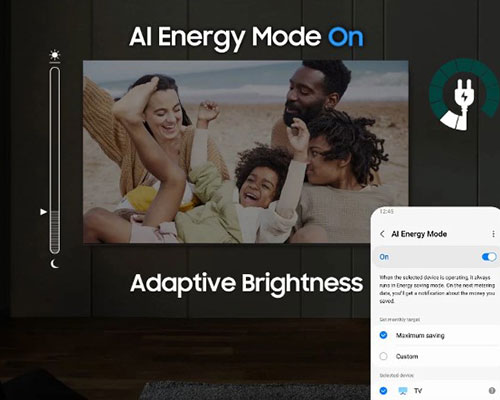
AI ENERGY MODE
Energy savings with AI Energy mode and SmartThings
With AI Energy Mode, you can conserve power and track your savings. Surrounding light levels are automatically detected and analyzed to adjust the brightness, reducing overall power consumption.
* AI Energy Mode is exclusive to 2023 new models of CU7000↑ and 32″ LS03C. The actual power reduction may vary by model and is based on internal testing. It is supported only in certain regions. The SmartThings app is required to utilize AI Energy Mode. Please note that AI Energy Mode does not support Game, Intelligent, Art, Screen Mirroring, Ambient or Retail Mode. For NA, LATAM, KR, SE Asia, SW Asia: In environments where the surrounding light exceeds 120 lux, certain aspects of the AI energy-saving feature may not function, resulting in reduced energy savings. For EU, CIS, Africa: In environments where the surrounding light exceeds 80 lux, certain aspects of the AI energy-saving feature may not function, resulting in reduced energy savings. Energy saving rate may vary according to regions, models, sizes, viewing conditions or types of content.

SAMSUNG KNOX
Your privacy. Secured. On Samsung TVs
Feel at ease with a multi-layered security solution shielding your data, such as pin codes and passwords. Even Home IoT devices connected to your TV are secured. Regular updates further fortify your TV, protecting it from harmful attacks.
* UI is subject to change without prior notice. ** Samsung Knox applies to Samsung TVs powered by Tizen®, launched since 2015. *** Security software update is guaranteed for at least three years from TV product launch. **** Latest TV software update is required.

SOLARCELL REMOTE
Remote controller charged with sunlight and indoor lighting
With a solar panel on its back that you can use for charging, now you don’t need to use disposable batteries as they are not the best for the environment.
* To charge the remote with solar energy, set the TV remote down with the solar panel facing up. ** Place it in your living room while your lights are turned on, or you can place it near a window where it will soak in natural sunlight. *** If SolarCell Remote’s battery is drained, it would need to be charged with a USB-C cable. **** The battery level of SolarCell Remote can be checked through the pop up guide on TV screen. ***** The design and button layout of the SolarCell remote may vary by regions.
RECOMMENDED VIEWING DISTANCE FOR 98″ TV
IDEAL DISTANCE FOR 98″ TV IS JUST 3 METERS
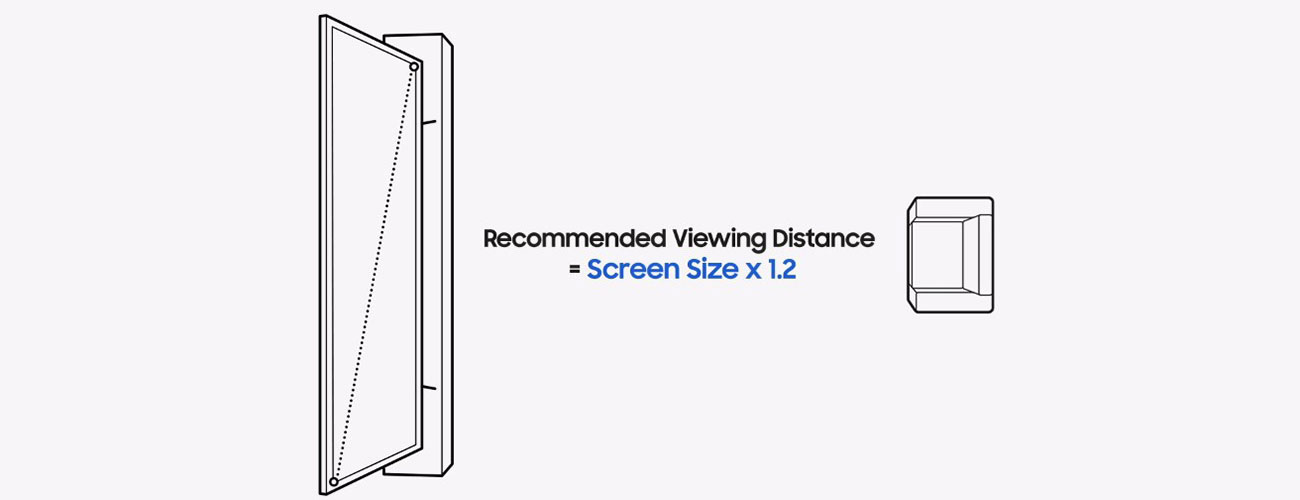






Reviews
There are no reviews yet.