65 INCH NEO QLED 8K QN800D TIZEN OS SMART TV (2024)
UPSCALE EVERY MOMENT WITH MORE WOW

NQ8 AI GEN2 PROCESSOR
AI-powered 8K experience for your content
Samsung’s AI-powered 8K processor creates one of our best 8K experiences. Our 8K AI Upscaling technology powered by 256 AI neural networks transforms content into near-8K picture quality. Our NQ8 AI Gen2 Processor optimizes both picture and sound to deliver a near-8K experience whether you are streaming movies, playing your favourite video games, or watching live sports.
 * Viewing experience may vary according to types of content and format. ** 8K upscaling may not apply to PC connection and Game Mode.
* Viewing experience may vary according to types of content and format. ** 8K upscaling may not apply to PC connection and Game Mode.
8K AI UPSCALING
Upscale content into near-8K experience with 256 AI neural networks
Our 8K AI Upscaling technology powered by 256 AI neural networks transforms content into near-8K resolution. Our NQ8 AI Gen2 Processor enables one of the sharpest and smoothest picture qualities of any Samsung TV.
 * Viewing experience may vary according to types of content and format. ** 8K upscaling may not apply to PC connection and Game Mode.
* Viewing experience may vary according to types of content and format. ** 8K upscaling may not apply to PC connection and Game Mode.
QUANTUM MATRIX TECHNOLOGY PRO
Ultra fine contrast in 8K that brings every hidden detail
The powerful evolution of Neo QLED 8K comes with a backlight dimming technology that precisely controls our proprietary Quantum Mini LEDs. Witness exquisite details expressed in both the darkest black to the purest white with x1.5 more lighting zones than regular Quantum Matrix Technology.

SAMSUNG TIZEN OS
Upscale your entertainment with Samsung Tizen OS
Samsung Tizen OS upscales your entertainment with the latest apps and services including Samsung TV Plus with 200+ free live TV channels and Gaming Hub with cloud gaming services (no console required), Daily+ where you can easily manage your daily activities, and SmartThings where you can control your smart devices from your TV. Samsung Tizen OS secures your privacy and personal information via Samsung Knox Security.
 * Content and services may vary by region and are subject to change without notice. Agreement to Smart Hub Terms and Conditions and Privacy Policy is required before use. Some content and services require registration and subscription. ** Requires Samsung account. *** You will need a Samsung Account to access the full range of Samsung Tizen OS features. If you choose not to login in, you will only be able to connect to terrestrial TV(applicable to devices with tuners only) and external devices, e.g. via HDMI. You may need a separate device (e.g., PC or mobile) to create a Samsung Account.
* Content and services may vary by region and are subject to change without notice. Agreement to Smart Hub Terms and Conditions and Privacy Policy is required before use. Some content and services require registration and subscription. ** Requires Samsung account. *** You will need a Samsung Account to access the full range of Samsung Tizen OS features. If you choose not to login in, you will only be able to connect to terrestrial TV(applicable to devices with tuners only) and external devices, e.g. via HDMI. You may need a separate device (e.g., PC or mobile) to create a Samsung Account.
PICTURE QUALITY

REAL 8K RESOLUTION
See details within the details
Feel the power of every frame with 33 million pixels and ultimate clarity at a resolution four times higher than 4K.
* 8K Resolution is defined as having 7,680 x 4,320 pixels. Native 8K content based on current 8K streaming, connectivity and decoding standard. ** Future and certain party standards not guaranteed or may require additional device/adapter purchase. A caster reports the news. Without AI Motion Enhancer, the corresponding text is blurry. With AI Motion Enhancer, it is clear.

AI MOTION ENHANCER
Sharpens and smooths motion of objects and text with 256 AI neural networks Our NQ8 AI Gen2 processors leverage 256 AI neural networks to sharpen and smooth out the motion of objects and text.
* Viewing experience may vary according to types of content and format. ** AI Motion Enhancer does not apply to PC connection and Game Mode.
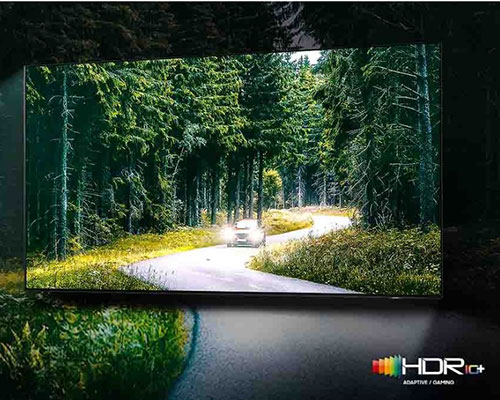
NEO QUANTUM HDR 8K+
Extreme brilliance with lifelike colours in 8K
Experience an extravaganza of lifelike colours across the spectrum powered by Neo Quantum HDR 8K+ that applies HDR10+ dynamic tone mapping, adapting to each scene’s characteristics for both a richer dynamic range and a colour brilliance in near-8K resolution.
* The range of Quantum HDR luminance is based on internal testing standards and subject to change according to viewing conditions or specifications.

ANTI REFLECTION
Minimizes glare to reduce unwanted distractions
Our critically acclaimed Anti Reflection technology minimizes the glare caused by reflected light, enabling you to enjoy crystal clear picture quality.
* Image simulated for illustrative purposes only.
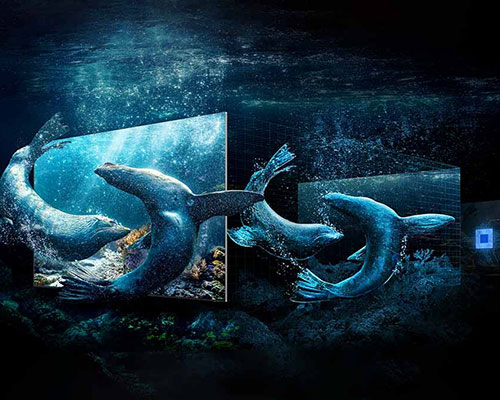
DEPTH ENHANCER PRO
Enjoy 3D-like and realistic images inspired by the human eye
Depth Enhancer Pro detects areas where a person’s eye would typically focus and enhances the depth accordingly. It precisely optimizes numerous blocks of mini LEDs and increases foreground contrast so you can enjoy 3D-like and realistic pictures at home.
* Viewing experience may vary according to types of content and format.
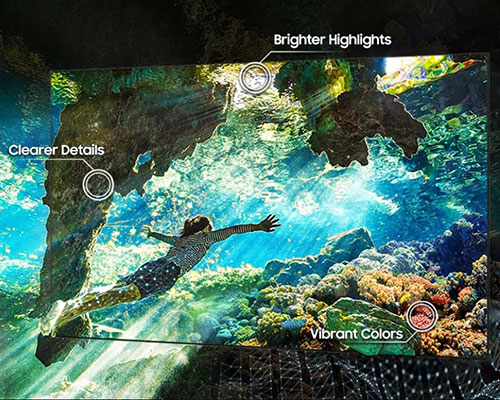
AUTO HDR REMASTERING
Enjoy near-HDR picture quality even with SDR content
Transform SDR content into near-HDR quality by using deep learning algorithms. By learning the differences between SDR and HDR, the algorithms convert SDR content into near-HDR quality with brighter highlights, more vibrant colours and clearer details.
* SDR deep learning algorithms enhance content to near-HDR picture quality. Based on laboratory testing. Viewing experience may vary according to types of content and format.
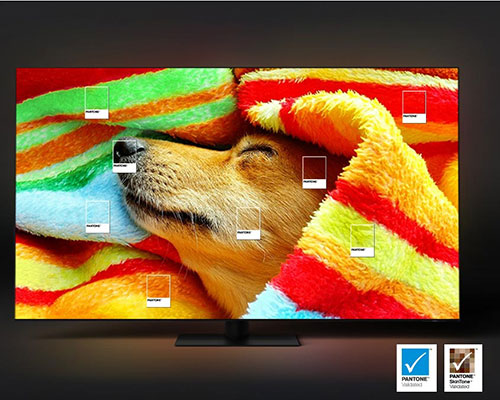
PANTONE VALIDATED
Enjoy authentic colour validated by PANTONE
PANTONE validation certifies the accurate expression of 2,030 PANTONE colours and 111 newly added skin tones. So you can enjoy an accurate, true-to-life viewing experience.
* Received certification from Pantone in December 29, 2021
GAMING EXPERIENCE
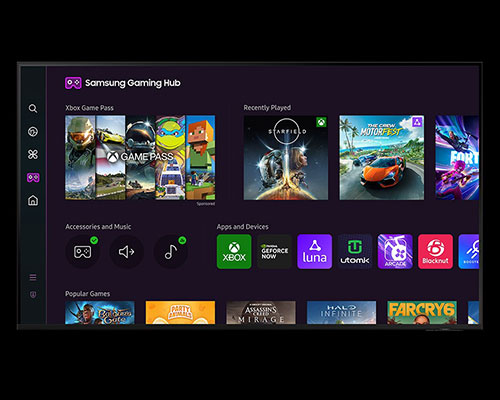
GAMING HUB
Where gaming comes together
Gaming Hub now acts as a convenient conduit to your favourite cloud gaming platforms, console games and standalone apps. It displays recommendations for other games across platforms, saving you time so you can speed-run the game selection process.
* Gaming Hub is available in limited countries, with app availability differing by country. ** Accessing Gaming Hub is free of charge. Subscription may be required to access content offered by game-stream providers on the Gaming Hub platform. *** A separate controller may be required depending on the specific game in Gaming Hub. **** You will need a Samsung Account to access our network-based smart services. If you choose not to log in, you will only get connection to terrestrial TV (applicable to devices with tuners only) and external devices, e.g. via HDMI.

MOTION XCELERATOR 165HZ
Boost your motion clarity for the content you love up to 4K 165Hz
With exceptional motion enhancements at 4K 165Hz, Motion Xcelerator 165Hz delivers amazing performance, creating consistently crisp visuals and blazing-fast speeds. Samsung’s unique dynamic refresh technology Motion Xcelerator 165Hz provides differentiated motion performance to support VRR games up
* 4K 165Hz is only available with PC connected games that support such specifications (PC graphic card required). Performance may vary.
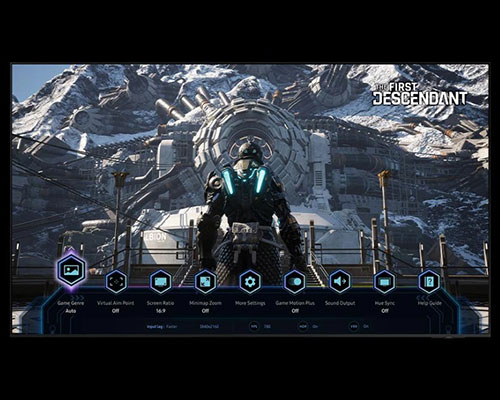
GAME BAR
Optimize your gaming experience
Check and control game settings quickly. Now you can easily view the status of your settings – FPS (Frames Per Second), HDR (High Dynamic Range) and VRR (Variable Refresh Rate). Optimize response time or screen ratio, as well as the game picture mode, without having to leave your goal.
* Super Ultrawide GameView (21:9, 32:9) is available for certain PC and console games supporting ultrawide screens. Screen resolution change from external device may be required. ** Some game titles may not support this feature. *** Game Bar’s Zoom-in mode is not supported in some refresh rates. **** Game Bar UI is subject to change without prior notice.

AI AUTO GAME MODE
Experience seamless gaming with AI-driven automatic setting optimization
Let your TV automatically detect your game settings, delivering a unique setting for each game type.
* Availability may vary according to game content and format.

HUE SYNC
Enjoy immersive lighting that syncs with your viewing and gaming experiences
Immerse yourself in dynamically tailored environments created by smart lights that automatically sync with any of your onscreen content.
* Smart light sold separately. ** Certain regions only. *** Samsung account required. Additional installation of the Philips Hue Sync app and paid subscription are required.
SMARTTHINGS
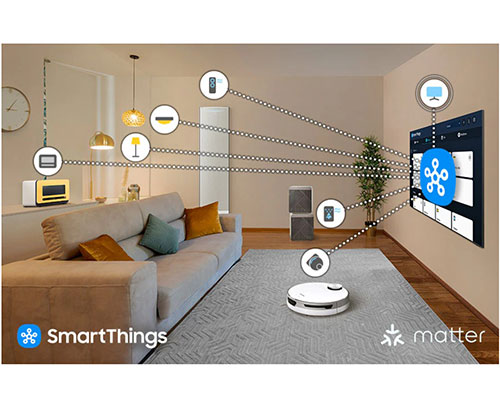
BUILT-IN SMARTTHINGS HUB
Connect your smart devices with your TV
Built-in SmartThings Hub lets you fully enjoy enhanced connectivity with devices that are compatible to Matter and HCA (Home Connectivity Alliance).

360 AUDIO MODE
Incredible three-dimensional listening experience with Galaxy Buds
When paired with Galaxy Buds, 360 Audio Mode makes your TV sound even more realistic than with traditional headphones. Spatial sound and enhanced head tracking deliver an incredible three-dimensional listening experience.
* Available with Galaxy Buds 360 audio (Galaxy Buds Live/ Buds Pro/ Buds2 / Buds2 Pro).

3D MAP VIEW
Your TV as the control center of your home and IoT devices
Manage your home by intuitively monitoring and controlling your appliances and IoT devices from a 3D map of your house.
* Image is simulated and for illustration purposes only. ** Available technology, functions and features may vary by country, service provider, network environment or product, and are subject to change without notice. Requires a Wi-Fi, Bluetooth or other wireless network connection and login to Samsung account. Connected devices are sold separately. Use of calm technology requires agreement to both SmartThings’ and the auto-registered device’s privacy notices. *** UI is subject to change without prior notice.

MULTI VIEW
Watch up to 4 pieces of content simultaneously on one screen
Watch what’s on your TV and your mobile on the same screen at the same time. Whether it’s live stats for sports or tutorial videos for games, simply connect your phone and multi-screen. You can also enjoy multiple shows from multiple sources simultaneously on a layout of your choice.
* Number of available views and supported apps/sources depends on the TV model and can be updated without notice. Requires Samsung account. ** Supports Android OS and iOS based smartphones in Q70D↑ models. *** Multi View for mobile is available on Android 4.2 version or higher. For iOS devices, AirPlay is supported on iOS 12.3 or later. **** The actual UI may differ from the image shown.
SAMSUNG DAILY+

SAMSUNG DAILY+
Manage your daily activities and lifestyle through Samsung Tizen OS
Through Samsung Tizen OS’s open app ecosystem, Daily+ enables you to easily manage your daily activities and lifestyle from the comfort of your TV. Daily+ includes apps and services like SmartThings and Workspace.
* Samsung is not responsible for any third-party services, and is not liable for any damages or losses caused by any third-party services. ** Available service and the UI are subject to change without notice.

SMARTTHINGS
Your home butler
Let SmartThings detect, connect and display all the devices present around your screen. With built-in hub, now you can fully enjoy enhanced connectivity without additional devices. Also, intuitively see and simply control devices at a glance with Samsung unique 3D Map View UI. In addition to this, utilize your screen as an IoT sensor to care for your loved ones and expand your TV’s role to managing your home.
* Available technology, functions and features may vary by country, service provider, network environment or product, and are subject to change without notice. ** Requires a Wi-Fi, Bluetooth or other wireless network connection and login to Samsung account. *** Connected devices are sold separately. **** Use of calm technology requires agreement to both SmartThings’ and the auto registered device’s privacy notices. ***** UI is subject to change without prior notice.
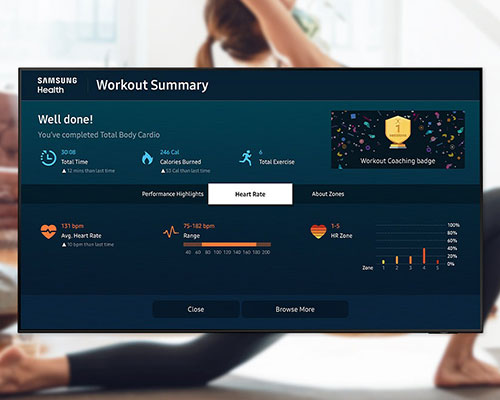
SAMSUNG HEALTH
Easily access health and wellness content with Samsung Health on your TV
Master your exercise with camera-powered coaching, keep track of your daily stats synced from the Samsung Health application, and access content from leading fitness and mindfulness industry partners in one place.
* Service is available in US, CA, KR, UK and IE. ** Smart Trainer support devices, partners and content may vary by country. Availability of service is subject to change without prior notice. *** Additional payment may be required to use certain Samsung Health services. The service requires the user to be logged in to the same Samsung account on TV as well as mobile device. **** Syncing of health data requires a compatible mobile device or wearable with support for Samsung Health. Sold separately. ***** Camera sold separately.
SOUND

Q-SYMPHONY
TV and soundbar orchestrated in amazing harmony
Surround yourself with sound from TV and soundbar orchestrated in harmony. Q-Symphony uniquely allows TV and soundbar speakers to operate simultaneously for an amazing surround effect, without muting TV speakers.
* Check for Q-Symphony compatibility on soundbar product specifications. ** Soundbar sold separately.

OTS+
Dynamic, realistic sound that tracks every action With 4.2.2ch built-in speakers and AI-powered action-tracking sound, you can experience vividly realistic 3D audio that puts you in the middle of the action.
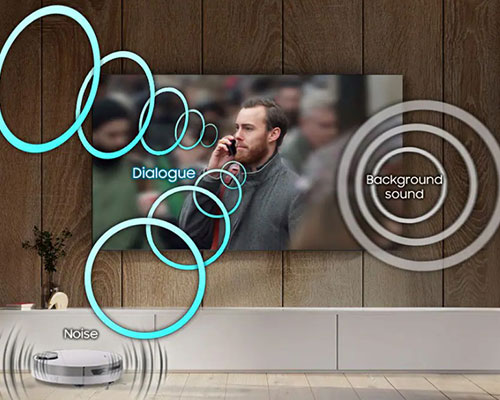
ACTIVE VOICE AMPLIFIER PRO
AI-powered voice enhancement allows an incredible audio experience
AI-powered voice enhancement technology analyzes background sounds, voice clarity and ambient noise to isolate voices. Enjoy an incredible audio experience, even where there is background noise.
* This feature can be activated in the TV Menu > Intelligent Mode > Active Voice Amplifier Pro. The default setting of Active Voice Amplifier Pro is Off.

ADAPTIVE SOUND PRO
Experience amazing sound with remastering and intelligent processing
Adaptive Sound Pro optimizes sound by considering characteristics of both the room and its audio content. Experience improved voice clarity and vivid yet balanced sound just as the creators intended, thanks to the unique audio remastering technology that uses neural processing to extract and process
* This feature can be activated in the TV Menu > Intelligent Mode > Adaptive Sound Pro. The default setting of Adaptive Sound Pro is Off.
SECURITY & SUSTAINABILITY

SAMSUNG KNOX SECURITY
Your Privacy. Secured. On Samsung TVs
Feel at ease with a multi-layered security solution shielding your data, such as pin codes and passwords. Even Home IoT devices connected to your TV are secured. Regular updates further protect your TV from harmful attacks.
*UI is subject to change without prior notice. ** Samsung Knox applies to Samsung TVs powered by Tizen, launched since 2015. *** Security software update is guranteed for at least three years from TV product laucnh. **** Latest TV software update is required.
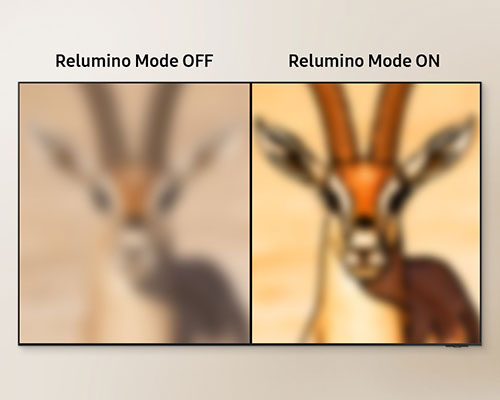
RELUMINO MODE
Entertainment made accessible
Relumino mode is a visual aid solution designed for people with low vision. It dynamically emphasizes the edges in the on-screen elements and improves the contrast and colour.
* Relumino Mode works on sources provided through DTV and HDMI only. It does not work on other sources, e.g.,OTTs.

SOLARCELL REMOTE
Remote controller charged with sunlight and indoor lighting
Now you don’t need to use disposable batteries. The SolarCell remote has a solar panel on its back that uses both indoor and outdoor light for charging.
* To charge the remote with solar energy, set the TV remote down with the solar panel facing up. ** Place it in your living room while your lights are turned on, or you can place it near a window where it will soak in natural sunlight. *** The design and button layout of the SolarCell remote may vary by regions. **** If the remote’s battery is drained, it would need to be charged with a USB-C cable. ***** Please refer to the TV Menu (Settings – General Settings – Power & Energy Saving – Available Remote Battery) to check the remaining battery level of the remote control.
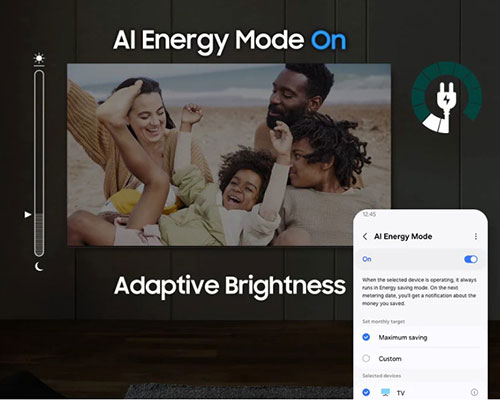
AI ENERGY MODE
Energy saving with AI Energy mode and SmartThings
With AI Energy Mode, you can conserve power. Surrounding light levels are automatically detected and analyzed to adjust the brightness, reducing overall power consumption.
* Energy saving rate may vary by regions, models, sizes, viewing conditions or types of content. ** Products shipped in Eco Mode have some AI Energy Mode functions enabled by default, so energy saving levels by turning on AI Energy Mode may appear lower compared to Standard Mode. *** AI Energy Mode does not work with Game Mode. **** Energy savings based on internal test results and may vary depending on content being displayed and surrounding brightness levels.
DESIGN

INFINITY ONE DESIGN
The beauty found in minimalism Enjoy an elegant immersive viewing experience. This gorgeous Infinity One Design will take you to the next level with its slim profile.

ATTACHABLE SLIM ONE CONNECT
A clutter-free solution that attaches to your TV
Whatever your installation environment, Attachable One Connect helps you to minimize cable clutter.
Reviews
There are no reviews yet.